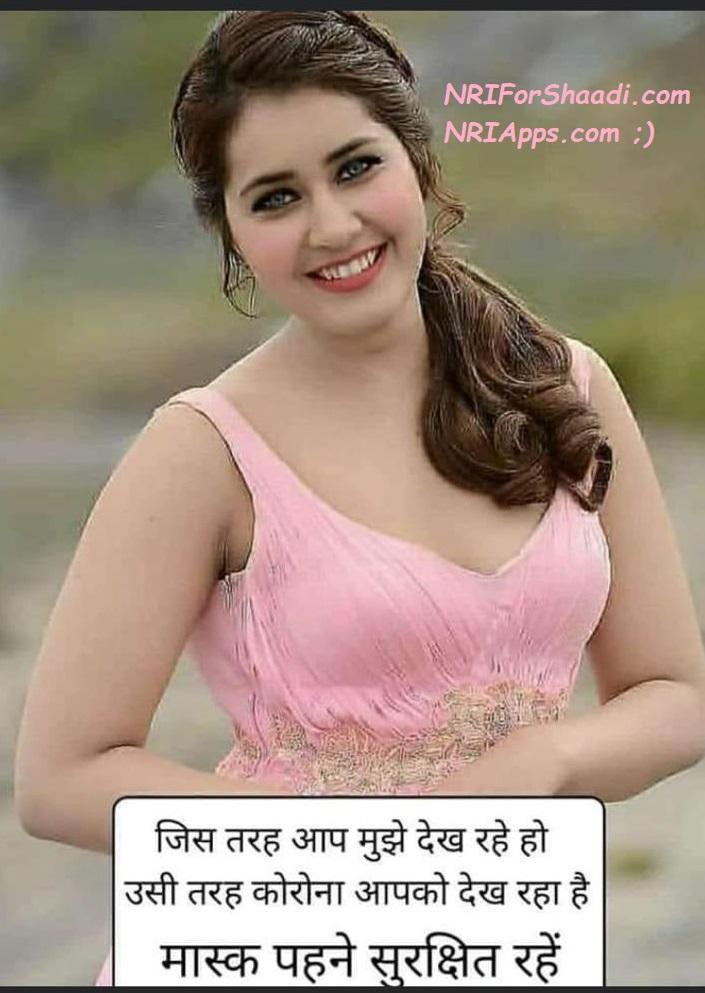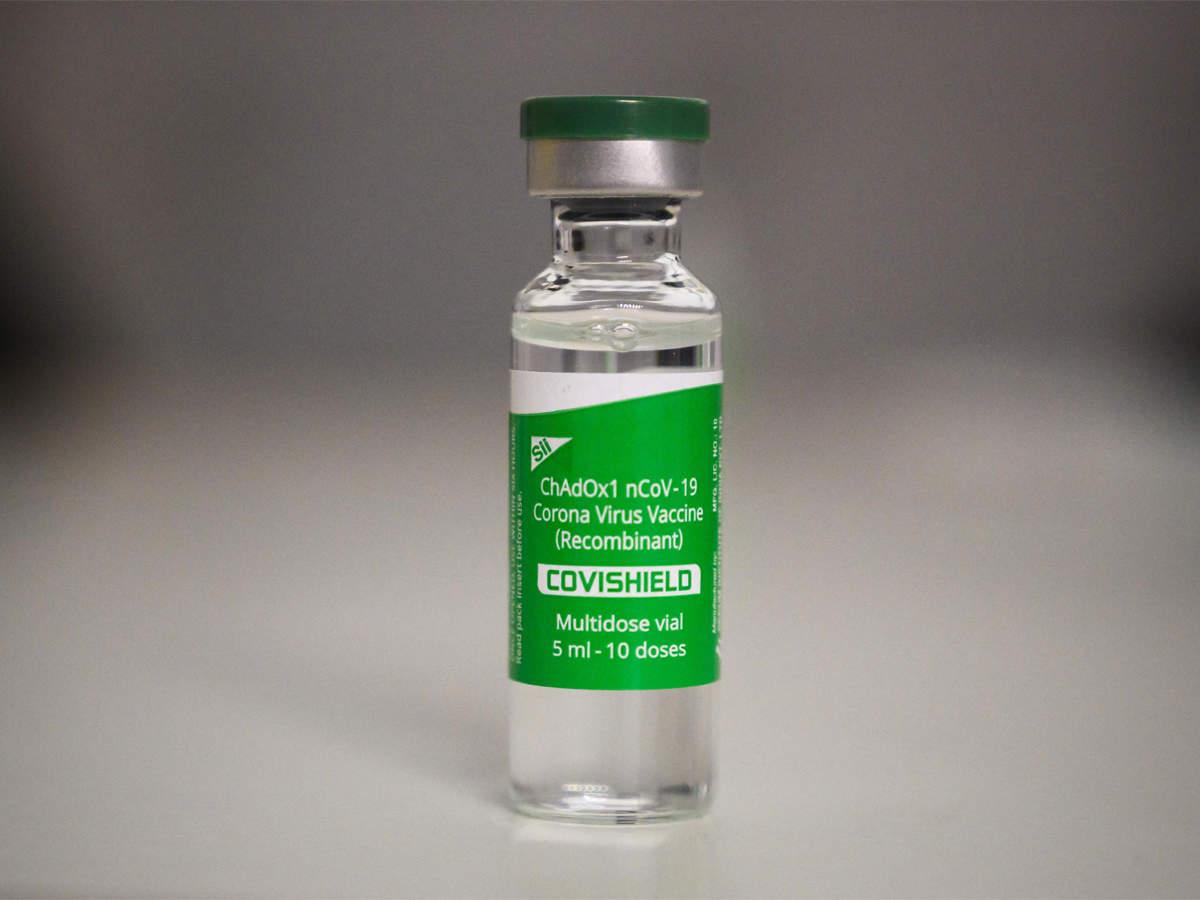Prezi Video | Prezi Video is a video creation tool that can be used to make your Zoom calls for interactive and effective. With Prezi Video you don’t have to choose between showing your face and presenting information. This tool puts both you and your content on the screen simultaneously. This allows you to interact with content on the screen in real-time. How to use Prezi Video?
Luma | Luma, previously referred to as ZmURL, is designed to make your Zoom invites more creative. Luma is a free tool that allows you to customise your Zoom video call invite link with a headline, explanation, and image. Luma also requires attendees to RSVP to an event by entering an email address, allowing the host to choose whom to approve, preventing Zoombombers from hijacking your call. How to use Luma?
——Advertisement starts here ——
 NRIForShaadi.com World’s #1 App for NRI Matrimony. Thousands of members near your GPS Location. Download from NRIApps.com
NRIForShaadi.com World’s #1 App for NRI Matrimony. Thousands of members near your GPS Location. Download from NRIApps.com ———Advertisement ends here ———
Hypermeet | Hypermeet allows consumers to create a virtual avatar that can be used for your Zoom calls. The tool is designed for people who may not want to show their faces during video calls. It is also a fun way to interact with friends and family during regular calls. Hypermeet utilises facial recognition technology to capture facial expression in real-time to create a dynamic 3D avatar using just a webcam. Hypermeet also allows users to swap out their background for virtual backgrounds. It also calculates the eye gaze vector, accurately animating the 3D character’s eye motion, creating a more realistic experience. How to use Hypermeet?
Actionable Backgrounds | Actionable background is an excellent way to make video conferencing more effective. This tool allows you to add basic information and the logo of your company in the background of Zoom calls. You can also add a QR code to make it easier for your audiences to access information. How to use Actionable Backgrounds?