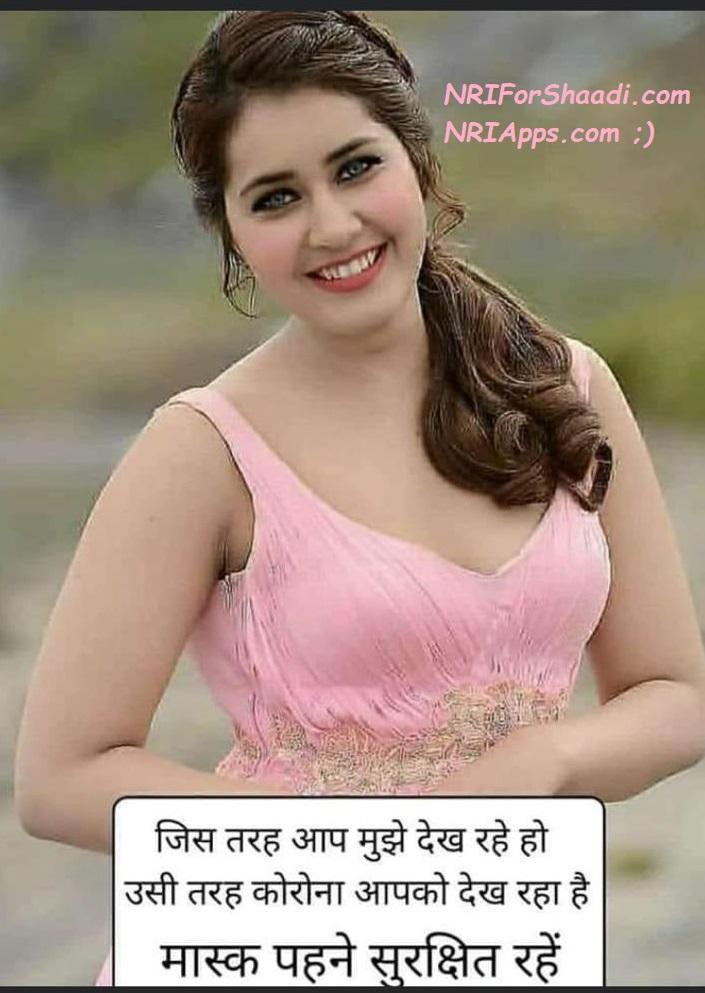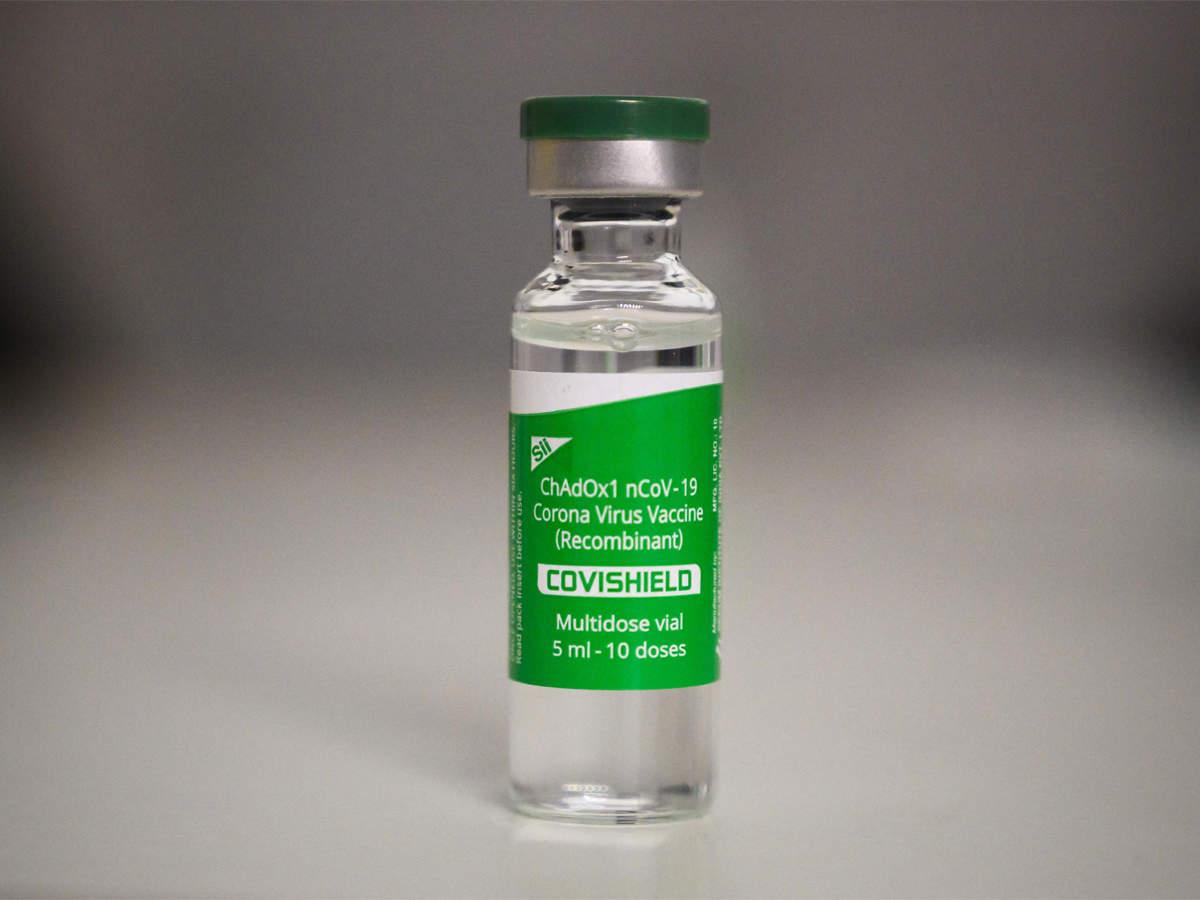Many iPhone users don’t know that google photos app can store their unlimited photos for free forever 🙂 however After June 1, 2021, any new photos and videos you upload will count toward the free 15GB of storage that comes with every Google account. But don’t worry: Any photos or videos you’ve uploaded before that day won’t be part of the cap. More than 4 trillion photos are stored in Google Photos, according to the post, with 28 billion new photos and videos uploaded each week.
| Microsoft OneDrive | iCloud | Flickr | PhotoBucket | |
| $2 pcm for 100GB | £79.99/yr for 6TB (1TB per person, 6 person family) | $1 = 50GB | unlimited for $7 a month or $60 annually | unlimited for $13 a month or |
| £24.99/yr for 200gb | Free Office 365 | 200GB for $3 a month | lets you backup photos from computer, hard drives, iPhoto and Dropbox. | 250GB for $8 a month |
| £79.99/yr for 2TB | Free Outlook | 2TB for $10 a month. |
Note: You can delete unused items and useless stuff from your google account to reclaim your storage space by following instructions given here – https://one.google.com/storage/management
——Advertisement starts here ——
 NRIForShaadi.com World’s #1 App for NRI Matrimony. Thousands of members near your GPS Location. Download from NRIApps.com
NRIForShaadi.com World’s #1 App for NRI Matrimony. Thousands of members near your GPS Location. Download from NRIApps.com ———Advertisement ends here ———
Some Other very useful Tips most people don’t know.
- Install ugrade Windows 10 for Free – go to the Download Windows 10 webpage and click the Download tool now button. After the download completes, double-click the executable file to run the Media Creation Tool.
- Windows 10 comes with Free inbuilt Anti Virus protection so you don’t need to buy one. Still if you need one, download Avast Free Antivirus edition. Its one of the best and free
- Win 10 works fantastic on old laptops. You can literally make a 2010-2019 laptop work like a 2021 laptop by following these tips 🙂
- change your laptop hard disk (SATA HDD) with Sata SSD (250 Gb comes for $24), this alone will boost up your laptop speed by 5 times.
- Install Win 10 from fresh on it (make installation win 10 media as explained above), if you had Win 10 before on same laptop then installation process will recognise your laptop and will activate Win 10 automatically. Note: take backup of you files, music, photos etc to cloud backup as explained above or to 250GB pen drives now priced at just $24.
- Increase the RAM to the maximum RAM allowed in your lapotp, most old laptops can take up to 16GB
- don’t install any anti virus softwares etc. rely in microsoft security suite to protect you fine.
- if your lapop ever gets slow again, Win 10 comes with a Reset Windows option now. take your backup of files first and hit reset windows.. in 30 mins, your laptop will be as fresh as a new laptop.
- If you don’t want to pay for Ms Office 365 every year and are happy with MS office 2013,2015,2018 editions then you can buy a genuine refurbished product key for around $10 online. It will come with instructions on how to downoad that particular version of MS office for Free from within your Microsoft account and then use that product key to activate it.
- you can manage contacts of your android phone on laptop here https://contacts.google.com/
- You can manage google keep notes on your laptop here https://keep.google.com/
- you can do whatsapp on laptop here https://web.whatsapp.com/
- you can send SMS/text messages via your android phone on your laptop here https://messages.google.com/web/
- you can access your google photos and create share links of your photo albums here https://photos.google.com/
- You can have zoom like meetings for free via google on phone or laptop here https://meet.google.com/
- You can access your google drive, google docs, google slides, google sheets here https://drive.google.com/drive/u/0/my-drive
- We will be adding more tips here. Life Saving Smartphone and Laptop Hacks, Security And Privacy Tips