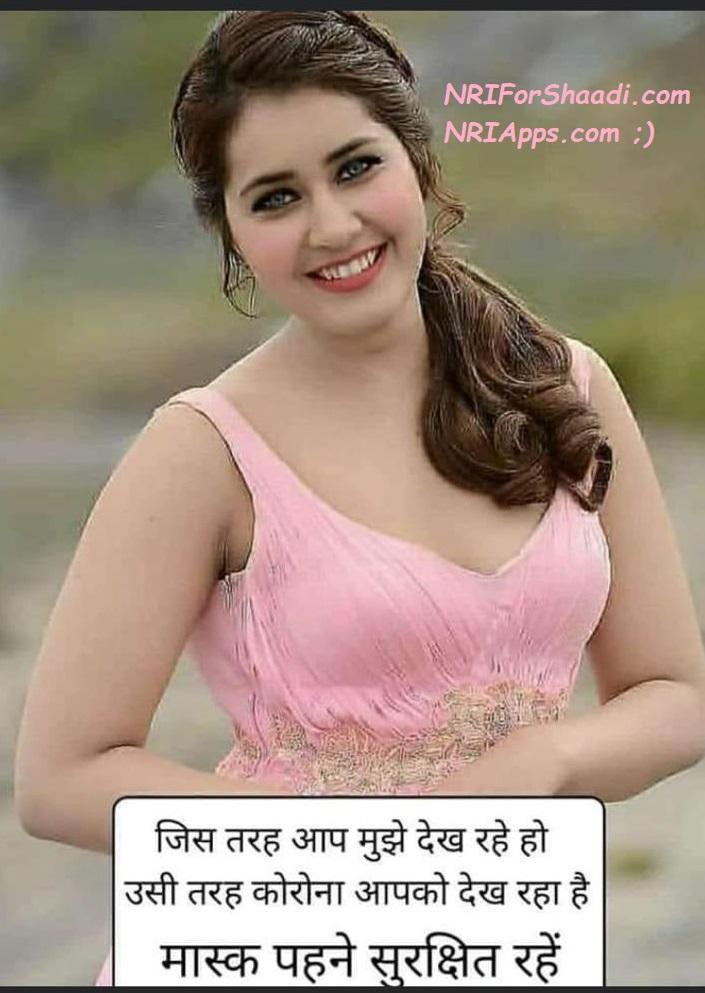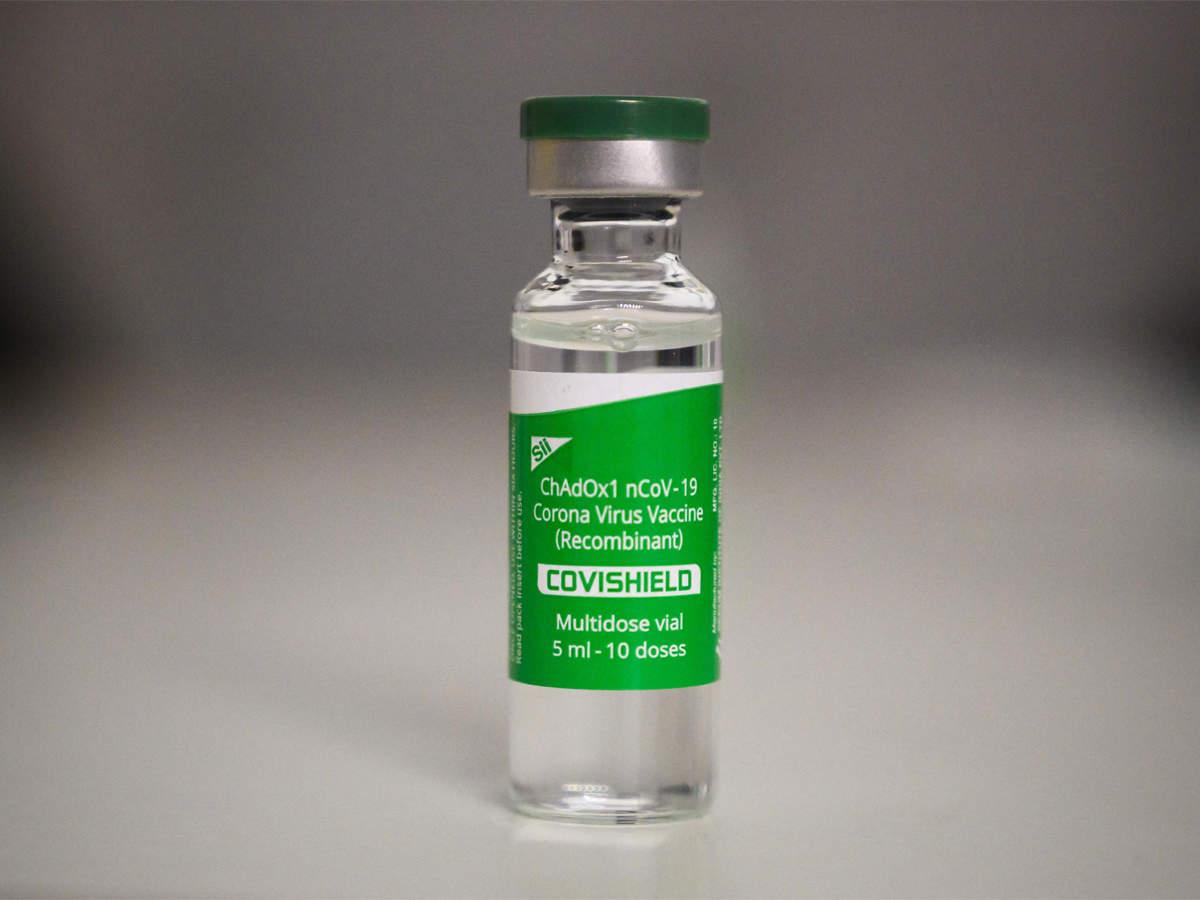Yes, you read it right. Stuck at home with kids. Running out of ways to keep them amused and busy? Google to help your Kids have a Tiger in your Living Room 🙂 Share with all your friends who are parents! 🙂
For those with children, this has kept us quite busy today. If you type an animal’s name into Google (on an iPhone or Android) and then press ‘View in 3D’. It brings up your camera and then 30 seconds later you have a tiger in your house! You can take a photo of the kids with them and they can walk around it.
——Advertisement starts here ——
 NRIForShaadi.com World’s #1 App for NRI Matrimony. Thousands of members near your GPS Location. Download from NRIApps.com
NRIForShaadi.com World’s #1 App for NRI Matrimony. Thousands of members near your GPS Location. Download from NRIApps.com ———Advertisement ends here ———
We’ve tried lion, bear, shark, penguin, horse, pony, octopus and cheetah too but am sure there will be others.
if it doesn’t show up in 30 seconds then try installing this Google AR Engine Code. https://play.google.com/store/apps/details?id=com.google.ar.core
Incase you were using Android
You can also find a:
Lion
Tiger
Cheetah
Shark
Hedgehog
Duck
Emperor penguin
Wolf
Angler fish
Goat
Rottweiler
Snakes
Eagle
Brown bear
Alligator
Horse
Shetland pony
Macaw
Pug
Turtle
Cat
Octopus
Dog
Golden Retriever
Share with all your friends who are parents! 🙂